Ensuring a perfect fit for your replacement window screen is crucial for a seamless installation. Follow our step-by-step guide to accurately measure the width, height, and frame thickness of your existing screen. Whether you have spring-loaded screens or other types, these instructions will help you obtain precise measurements for a customized replacement.
Step 1: Measure The Width
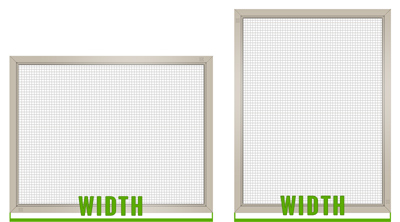
Existing Screen:
- Carefully remove the screen from the window channel.
- Measure the width from left to right at the top and bottom.
- Provide us with the smaller of the two measurements, ensuring accuracy.
Without a Screen:
- Place a tape measure in the top left channel and measure to the right channel.
- Measure the bottom width from left to right inside the channel.
- Record the smaller of the two measurements.
- Subtract 1/8" for clearance.
- Example #1: (28 1/2" - 1/8" = 28 3/8")
- Example #2: (32" - 1/8" = 31 7/8")
Additional Note:
- For flat tension springs on the LEFT or RIGHT, subtract an extra 1/8" for spring clearance.
Step 2: Measure The Height
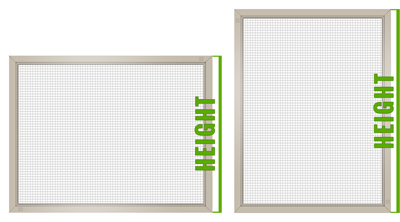
Existing Screen:
- Carefully remove the screen from the window channel.
- Measure the height from top to bottom at the left and right.
- Provide us with the smaller of the two measurements.
Without a Screen:
- Place a tape measure in the top left channel behind the top lip and measure to the bottom left channel.
- Measure the right height from top to bottom behind the lip.
- Record the smaller of the two measurements.
- Subtract 1/8" for clearance.
- Example #1: (28 1/2" - 1/8" = 28 3/8")
- Example #2: (32" - 1/8" = 31 7/8")
Additional Note:
- For flat tension springs on the TOP or BOTTOM, subtract an additional 1/8" for spring clearance.
Step 3: Measure The Frame Thickness
Determine the thickness of your aluminum screen frame:
- Measure the tracks on the left and right sides and the grooves at the bottom.
- Choose from industry-standard thickness options: 5/16", 3/8", or 7/16".
- Verify compatibility with your window frame manufacturer's specifications or opt for the most popular choice, 5/16".
Step 4: Hardware Configuration & Notes
- Measure the distance between inside corners and the outermost part of pull tabs.
- Specify hardware locations or defaults for pull tabs, plungers, acorn latches, and springs.
- Note hardware inset measurements in the "Hardware Comments" section on the product configuration page.
- Contact our customer service for assistance during normal business hours.
By following these comprehensive steps, you'll ensure accurate measurements and a perfect fit for your replacement window screen.
